.gif)
Strange messages on your computer screen?
Struggling with documents & spreadsheets?
Trouble sorting out your photos & videos?
Worried about viruses and identity theft?
Can't get your smartphone/tablet to behave?
Let us help you master your computer & make it YOUR slave.
We offer an unrivalled service:
- help for adults of any age or experience
- "silver surfers" are our speciality
- experienced teaching in plain English; no techno-babble!
- at your home or business premises; or at our office
- 1-off help, regular sessions or structured courses, to suit you
- for individuals or small groups
- weekdays, evenings and weekends
- based in Neyland, South West Pembrokeshire
- from £10 per person per hour
PLUS follow-on help after every lesson.
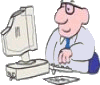
Help with the basics:
- plugging it in & turning it on
- now what?...
- ...understanding what bit does what
- ...making it do want YOU want
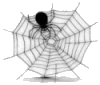
Help with the web & internet:
- installing broadband & wi-fi
- working with emails
- searching for stuff
- buying & selling stuff
- banking online
- using social websites, e.g. Facebook
- using YouTube, BBC iPlayer etc
- phoning abroad for free
- software: Internet Explorer, Firefox, Chrome
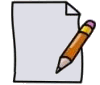
Help with words:
- writing letters, CVs & novels
- producing greetings cards, labels, leaflets & posters
- printing on special media
- software: Microsoft Word, GoogleDocs, Open Office & others

Help with numbers:
- using calculators
- handling spreadsheets
- controlling cashflows
- managing household accounts & budgets
- software: Microsoft Excel, GoogleDocs, Open Office & others
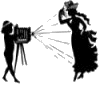
Help with photos:
- getting photos from your camera/phone onto your computer
- enhancing your photos: brightness, contrast, red-eye etc
- altering objects in the photo
- producing slideshows, with music
- scanning printed photos
- software: Windows Live Photo, Adobe Photoshop, Paintshop & others

Help with videos:
- getting videos from your camera/phone onto your computer
- planning the movie: choosing/editing clips
- enhancing your videos: brightness, contrast, transitions etc
- adding music & sound-effects
- producing DVDs, uploaading too YouTube
- transferring old videos to your computer
- software: Windows Movie Maker, Sony Vegas, Adobe Premiere & others

Help with music:
- ripping CDs
- downloading music from the internet
- putting music onto your iPod/MP3 player
- producing CDs
- enhancing sound quality
- transferring old records to your computer
- software: Windows Media Player & others

Help with viruses & security:
- preventing viruses
- installing a firewall
- protecting your identity
- using public internet hotspots
- software: Norton, McAfee, AVG, Avast, ZoneAlarm & others
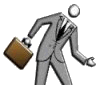
Help with business:
- any of the above, plus...
- building websites
- opening an online shop
- advertising
- etc etc
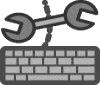
Help with anything else you can think of:
- buying a PC/laptop/tablet
- making your computer run faster
- setting up a home network
- designing and maintaining databases
- producing house & garden plans
- using speech recognition applications
- getting free software
- learning to program
- studying for the European Computer Driving Licence (ECDL)
- studying for the CLAIT qualification
(Computer Literacy And Information Technology) - ...and anything else? ...just ask!
BUT NOT computer repairs!
.gif)
Make your computer work for you, not against you.
Our Prices: |
At your home | In our office |
|---|---|---|
| Pay-as-you-go: one hour lesson | £20.00 | £15.00 |
| Pay-as-you-go: two hour lesson | £35.00 | £25.00 |
| Pre-pay: 5x one hour lessons | £90.00 | £65.00 |
Each lesson entitles the student to follow-on help for one week; this is via email only;
obviously only topics covered in the lesson can be addressed; we aim to respond to all queries within 48 hours.
Add £5 per extra student per lesson to cover their email support.
Prices are for weekdays 9am-5pm; evenings and weekends are priced slightly higher - please ask.
Ask about other arrangements that you may prefer - we try to be flexible.
There are no hidden extras.
We cover S.W. Pembs.
Travelling time within our area is included in all our prices;
outside the area, we are obliged to charge for additional travelling time.

Your questions answered:
What can you help me with?
Anything to do with PCs/laptops/tablets using any version of Windows or Android. Unfortunately that means no Apple/Mac stuff.
I don't even know how to turn it on!
No problem, we'll start at the beginning and progress at your pace.
No pressure. We'll go over it twice, three times, four times - whatever it takes - until you've got it.
I don't want to waste time going over stuff I already know.
Quite right. We start by understanding what you want to achieve then tell you the best way to do it.
You may just need a bit of direction to get you going or we can start with the basics.
Are you going to baffle me with techno-speak?
Definitely not. We are experts in simplifying and explaining difficult stuff in plain English.
How do you differ from an Adult Education course?
We do not follow a set syllabus.
We only cover stuff that you need now.
We can mix subjects within one lesson.
You will get 1:1 attention.
You can ask as many questions as you like.
You can chose a time to suit you.
What happens if I get stuck after the lesson?
You can email us for one week after the lesson with any questions related to the lesson.
We aim to respond within 48 hours.
This means that if you take one lesson each week you will have an expert helper available all the time.
I only have evenings free for a lesson, can you do that?
We can do daytime, evening and weekends but we do charge a bit more for unsocial hours.
Can I have just one lesson?
Sure. That may well be all you need. You can always come back again later for another.
Where do you hold the lesson?
In your home is best, on your own computer.
You can bring your laptop to our office if that suits you better.
What area do you cover?
We are based in Neyland, Pembrokeshire, and will travel about 30 minutes to a lesson.
Outside of this area we have to charge for travelling time.
But I haven't got a computer yet!
We can help you choose the right computer for you.
And sometimes we can provide a computer if necessary.
Are you qualified teachers?
One of us is a qualified teacher for Adult Learning.
And the other one has spent countless years in IT training and mentoring.
Can you teach my children?
No. We are not familiar with school syllabuses.
How do we pay?
There are 2 schemes:
(1) You can pay-as-you-go in cash at each lesson.
(2) You can pre-pay for a block of lessons by cash/cheque, which works out cheaper.
You do not need to book the exact date/times of the lessons at the time of payment; it's rather like lesson vouchers.
Can I share a lesson with a friend?
Absolutely. This is a good way of keeping costs down. Up to three people is fine, more than that is not really manageable.
Obviously you will learn at the pace of the slowest so consider who to include.
It's best if you have your own computers using the same software (but not essential).
We cannot provide computers for group lessons.
Do I get masses of notes and learning material that I have to study?
We've found that everyone learns in different ways and a set of notes is good for some but not for others.
So it's better for you to take notes during the lesson if you wish - but learning by doing is better still.
There are so many books available that it's not worth us writing another.
How do I book a lesson?
Use the Contact page on this website to tell us what you need help with and we'll get back to you as soon as possible.
Can you sort out my computer, it's behaving weirdly?
Maybe. In general we do not mend computers but quite often the problem is software related and we can sort it out.
Ask us and we'll give you an honest answer and not waste your money.
Please be aware we do not offer a free problem-solving service!
.gif)